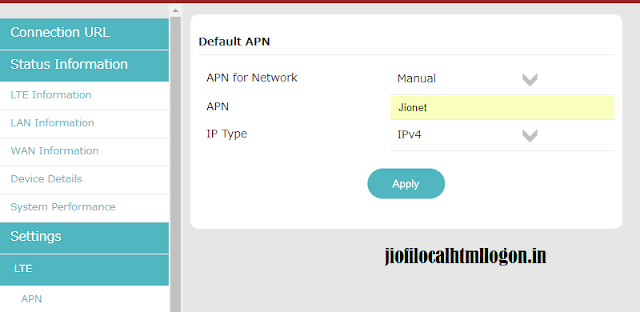How to increase JioFi speed: JioFi, doesn’t need any introduction, it is often found in everyone’s home, it connects all your devices like mobile, laptop, and smart TV to Jio’s fast network so you can work easily without any interruption. Over and above it is a compatible device so you can carry it anywhere and place it anywhere.
 |
| How To Increase JioFi Internet Speed  |
Most JioFi users will never complain or feel any issues when connecting their devices with JioFi to access Jio 4G LTE services. However, in a few circumstances, some JioFi users may experience few troubles with JioFi connectivity to other devices and a slowdown in 4G internet speeds. Here, we are going to explain the cause and how to increase internet speed on JioFi.
Common reasons for the slowdown in JioFi 4G internet data speed and how to increase it:
- Plans subscribed for JioFi
- Jio Network signal strength
- Miss-configuration on JioFi Settings
- Distance between the connected device and the JioFi 4G router
- A number of devices connected to the JioFi router.
Plans subscribed for JioFi :
All Jio LTE 4G data plan comes with a very fast internet speed with a daily data usage limit of 1 GB / 1.5 GB / 2 GB / 3 GB / 4GB. Once the daily data usage limit was exhausted, your 4G internet data speed was automatically reduced to 128 Kbps. You can check the data usage of your JioFi using the ‘My Jio’ mobile app or by visiting and signing into the official website of Jio.
If this is the reason for the slow internet speed on your JioFi, you don’t need to worry, the 4G internet speed will be reset as soon as you enter the next day usually at 12.01 A.M.
Jio Network signal strength :
This is definitely the primary aspect that determines the data speed of 4G internet in JioFi. As the Jio network continues to grow, there is a strong chance that the location in which you live won’t get hold of sufficient Jio network signals for acceptable 4G internet speed. You can calculate your Jio Network signal strength by seeing the color code displayed on the JioFi device. The green color indicates full or excellent Jio network signal strength, the blue color indicates good or average Jio network signal strength and the red color indicates the poor or low or bad Jio network signal strength.
If you face this issue, you can try to move your JioFi device and place it in a different location and check whether any location gives good/excellent Jio network signal strength not. Once the JioFi device comes below the desired network signals, you will experience suited 4G internet data speed on your JioFi router.
Miss-configuration on JioFi Settings:
Miss-configuration in settings is also a major reason for the slowest internet because JioFi works best with default settings. If you manually change any JioFi device settings, switch to the default settings and things will return to normal. You can refer manual bundle which comes with the JioFi device at the time of purchase to know more details about its settings.
Distance between the connected device and the JioFi 4G router:
The JioFi device has a restriction to transmit data between devices, which comes inside a radius of 10 to 12 meters from the JioFi device. So, you have to make sure that devices connected to JioFi are within 8 to 10 meters of JioFi for the best 4G internet data speed.
A number of devices connected to the JioFi router:
You are allowed to connect up to 10 devices with a JioFi router. You have to understand that a JioFi device with a Jio network has only one main internet data pipeline. Throughout the process, 4G internet data is logically segregated between all devices connected by the JioFi device. If you connect a greater number of devices to JioFi, it will fewer data each connected device receives from the JioFi router. In simple terms, you have to connect 2 to 3 devices with JioFi simultaneously to increase JioFi 4G internet data speed.
How to increase JioFi speed by changing the settings:
Setting 1:
Step 1:
- First of all, you need to log in to Jio administrative website. Type http://jiofi.local.html/ on the address bar of your default browser.
- Once the Jio portal was loaded, you will see the login option at the top side of the screen and you need just click on it. If you want to use the default one, then type username as administrator and also password as administrator.
- After login into the website, go to settings and then choose the LTE option. Under LTE, you have to select the APN option.
- Then, select APN network and change settings from auto to manual. Finally, change the IP address to IPV4 and then click on “Apply Settings”.
Setting 2:
Step 1:
- First of all, you need to log in to Jio administrative website. Type http://jiofi.local.html/ on the address bar of your default browser.
Step 2:
- Once the Jio portal was loaded, you will see the login option at the top side of the screen and you need just click on it. If you want to use the default one, then type username as administrator and also password as administrator.
Step 3:
- Once you have logged into the website, go to ‘Setting’ and select Network from the list of options.
 |
| Change the IP address to IPV4 |
- Under Network, you have to select Wi-Fi Setting. Select the channel and set 11(2.462 GHz). And then click on ‘Apply all the Setting’
Question And Answer Section:
- As mentioned above, the JioFi device will mostly connect to Band 3. In smartphones, you can change the speed of the connection by altering the band selection to Band 40 that has the maximum signal strength to give the highest 4G speed. With the JioFi device, there is no way to change the RF Band to the preferred one
- Check if you have surpassed the daily data usage limit. That might be why you are getting low internet speed. Test the connection with other sites or apps. Ensure that you keep your JioFi router within a 10-meter radius of your connected device
- Brother, Jiofi uses the same Jio sim which we use in our smartphones, thus there will be no such change in speed or in terms of signal strength. On the other hand, Jiofi is solemnly for hotspot purposes, no doubt for using hotspot it will serve you better than using a smartphone with Jio sim.
Final words:
These are methods to increase JioFi data speed. Here, we have shared multiple ways to increase the speed of the JioFi Wi-Fi router with you and I hope this post will be helpful for you.
Related searches
- how to increase jiofi speed in pc
- how to increase jiofi speed 2021
- how to increase jiofi range
- how to increase jiofi speed 2020
- internet speed booster for jiofi
- how to increase jio fiber speed
- jiofi internet speed is very slow
- how to increase jio dongle speed