Find Jiofi Number: Welcome back to our Jio guide blog. I hope you are having a good day. Are you seeking the right way to Find the Jiofi router number? Then you keep calm and read this post clearly Because this post is all about How to find Jiofi Number? using 4 easy ways. Jio is one of the familiar and economical networks in India. They are providing many services like sim cards, wifi, modem, fiber and, etc. The Jio was providing the fastest internet speed compared to other services. Day by day Jiofi users were increasing rapidly. Okay, let us look at the main topic that is how to find your Jiofi number.
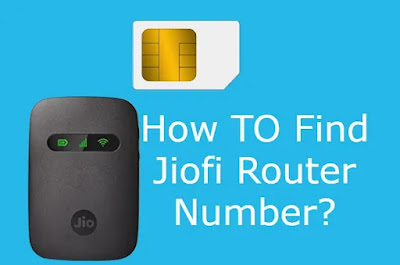 |
| Find Jiofi Number |
Most of the time we forget the jiofi number and the device don't have a display to show the number so we need to take few steps to find the exact jiofi number.
Check: How to Check Jiofi Net Balance?
4 Easy Methods to Check Your Own Jio:
- Make a call from any cellphone or Jio number from your Volte enable smartphone with Jio sim in it.
- Use My Jio app.
- USSD Code for checking Jio number.
- By using Jio4G voice application.
Method 1:
- If you are using a second number with you, You should make a call by using your Jiophone to know the number or try to give missed call to your friend's number and as them save your number by call notification.
- In case there is no mobile near you, Then you can go to those next three methods. That is where you can check from your smartphone.
Check JioFi Number Using IMEI Number:
By sending a message from your number to the Jio number or the non-Jio number, You can able to get your Jiofi Sim card number by SMS notification.
Note: The IMEI of your Jiofi will be displayed on the Jio box or you can able to see it by opening the battery compartment and just removing the battery to find the IMEI number.
- SMS from Jio number: Take any phone with Reliance Jio Simcard in it and send an SMS by opening the SMS app and make a tap to create or send SMS option and type in – Jio < IMEI number > and send it to 199.
- SMS from non-Jio number: You can able to send the SMS as the following form any non-Jio number to check your Jio sim card number as follows- Just open the SMS app and tap to create or send SMS option and type in – Jio <IMEI number> and send it to 7021799999.
Method 2:
By using the My Jio app, Your number will be displayed in my Jio application on my Jio smartphone. Just follow the below-given steps to find the Jiofi sim card number.
- Just download the My Jio application on your Android or iOS device.
- Then install the application and if you are using it from VoLTE enable smartphone with Jio Sim card in it, You will get logged in automatically within a few seconds.
- Your Jio number will get displayed at the top in the My Jio App.
Method 3:
By using the USSD code, There are USSD codes are available for Reliance Jio and one of the codes will help us to show the Jio number is
- Just open the dialer app on your mobile with Jio sim in it.
- Then Enter -> *1# and just click the call button.
The pop will appear on your mobile screen with your Jio number. This is one of the very easiest ways to find your own Jio number by using your smartphone.
Method 4:
You can also able to find your Jio number by using Jio4G Voice App,
- First, you have to install the Jio4G voice app and launch the app on your device with Jio sim in it, Then launch the Jio4G Voice app on your device by using Jio sim in it, Then call any other number and You Jio number will be get displayed on it.
This is a complicated way.
Conclusion:
I hope that our content about How to find the Jiofi number will be very useful for you. We have shown 4 different methods with a clear explanation that to know the Jiofi number. Just keep in touch with us to get instant tech updates regularly. Just feel free and leave your comments in the below comment boxes, If you have any doubts related to tech. Thanks for your visit.
Tags: How to find jiofi number for recharge, How to find jio sim number, how to check jiofi number balance, How to know my jio number without balance, Jio number check online, Jio number check code 2022.
